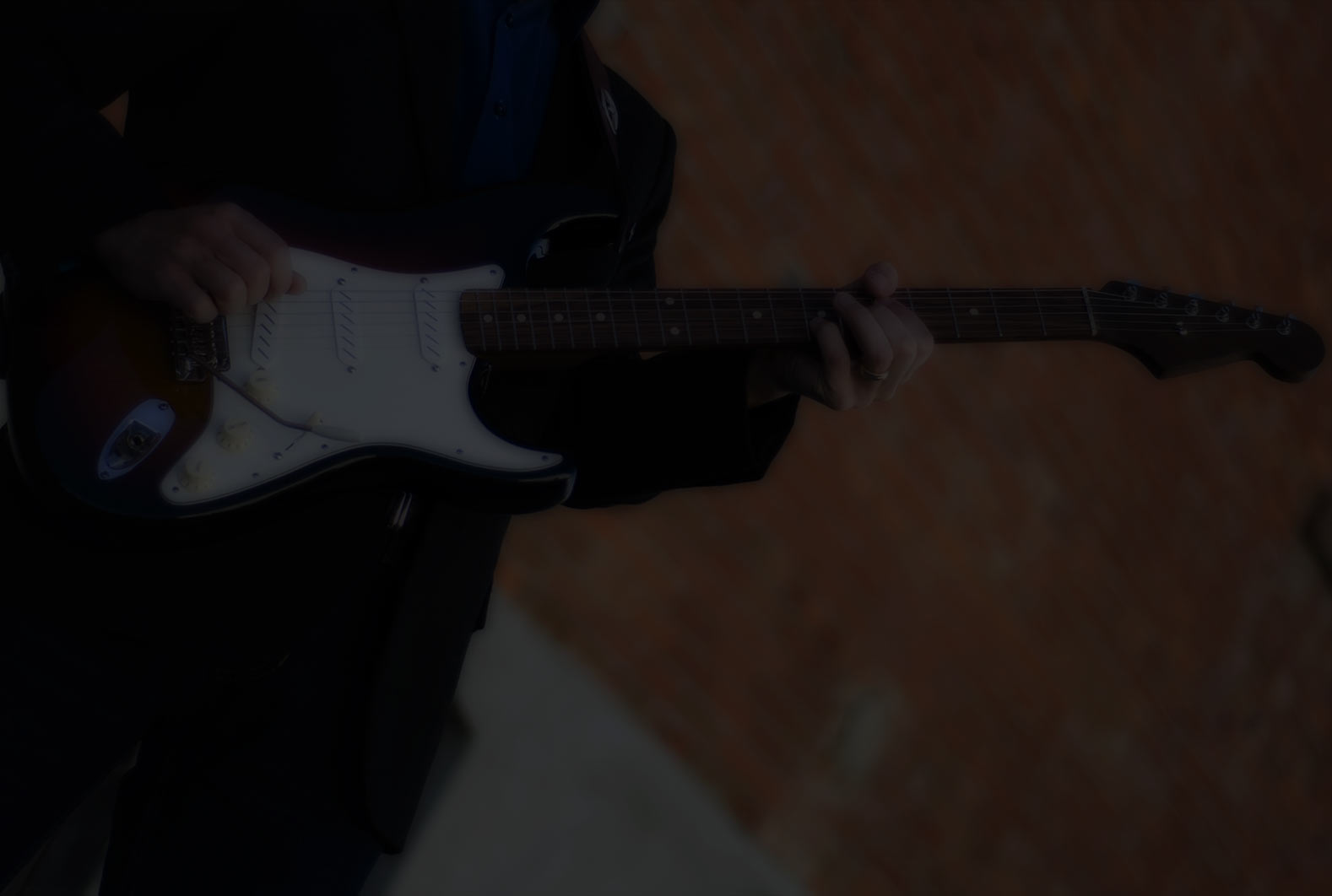What is the best way to record and post?
Hi Ron, you asked some time ago about the best way to record and post. It is of course difficult to give a simple answer to this because I don't know what equipment you have at home for recording.
I'm not a specialist in this field either, so other MGA members can certainly explain it much better.
I make my own recordings as simply as possible.
If you have an audio interface, e.g. Focusrite Scarlett Solo, like me, then you can mic your amp and feed the signal into a DAW, a digital audio workstation, e.g. Reaper, on your computer, edit it there and then save the audio file of your guitar playing as a wave or mp3 file and then post it.
Since you have already shown interest in the MGA Jammers, you could send such a file to Craig, who could then process it further.
That's the way I do it now, there are many alternatives depending on your recording equipment.
Birgit
Thank you! Didn't know if I would ever get a response! LOL
And Ron, for the group, apologies for the slow response. We are, typically, more responsive. I don't know what happened. Holidays? Not just looking for an excuse but this isn't our usual
Fortunately, Birgit gave you an educational reply. Her providing a description of how she does it does show what you need to record and post. And, using her setup, you need 3 things. You need:
1. A source. Guitar, or Bass, or other instrument, and Voice (singer). Birgit's : Guitar
2) An interface. Something to convert source output Birgit's : Scaarlett FocusRite
to electrical signal. USB output on amp or a
separate interface.
3) A digital audio workstation (DAW) to take the signal and Birgit's: Reaper
combine it into tracks and the output to playable audio
file, such as MP3 or Wav Examples: Garage Band, Avid Pro, Audacity,
Cubase
I also use Scarlett FocusRite (I use 2i2) but I also have USB output on my Line 6 POD HD500X and on my Positive Grid Spark Amp. And I use Reaper. f you don't have a DAW yet this one is a really inexpensive one and has great support.
Perhaps if you told us what you have of these and where you are at in the learning curve some here can make recommendations.
When I was just starting out I purchassed this book, Home Recording for Beginners by Geoffrey Francis, and it helped me a lot. It provided sample files to use to learn as it took the reader all the way from recording to an output file to play. It also had a trial of Reaper. The book is horribly outdated now. that link if for a preowned one. but maybe there is something similar.
Recording is a huge, potential rabbit hole and you can end up spending lot of time. I did.
Good Luck
Hi Ron, sorry I missed this!
Do you need more help? Let me know what you have to work with, and we'll take it from there. There are so many ways to do things when you record. There is no best way.