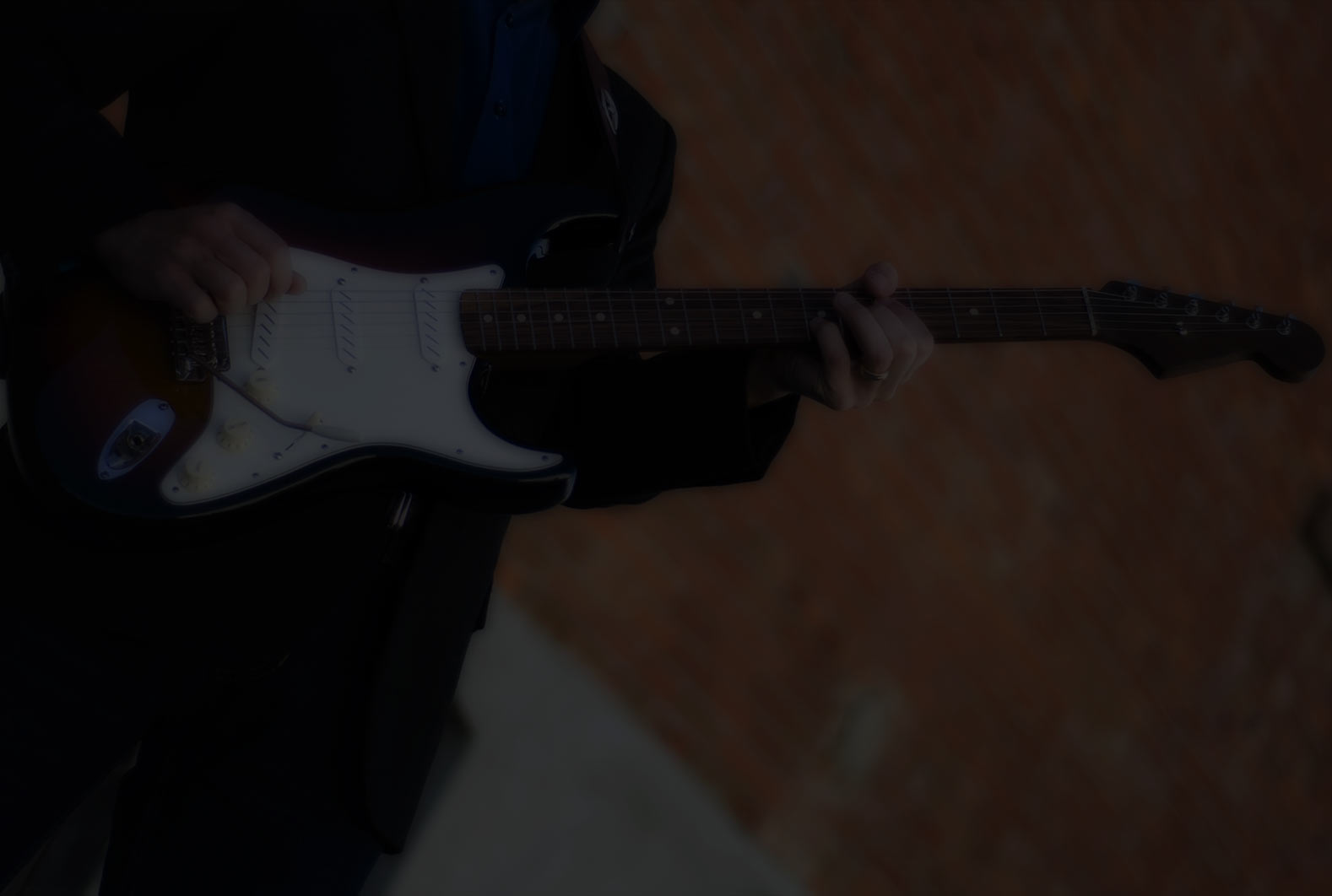After Robert's recommendation I overcame my skepticism, looked into it and read some glowing testimonials. So I downloaded it and it does seem like an amazing, well-designed program for teachers and students (that's me!) The training video's are excellent but they left me wondering how best to use Sound Surgeon for me personally since I'm not at the vaunted "composer" level quite yet - or at least how others have been putting it to use. A few simple How To examples would be great.
Meanwhile, since I never even heard of this program before, I will check it out on YouTube since it's been around for a few versions.
What I often need, @bobkarstens, when I’ve found a very good backing track, is to change the key or tempo. When I do this with Audacity, the quality often suffers, the sound seems muffled.
But when I look at this video
there are a lot of possibilities to adapt the sound quality after key or tempo changes.
I’ll give it a try too.
Birgit
@bluesiline and @bobkarstens, I have always hemmed and delayed on Song Surgeon, and investigated some alternatives. And this thread took me back to reviewing software choices.
I do have several iOS apps like Loopy HD, and Tempo Slow which are great practice tools for loading and altering music or recordings, and they do most of what I need with good (not great) quality when slowing files to 70%. But I took the time to revisit the other software, Transcribe+, which works like Song Surgeon. Well, back to the iPad thread: iPad iOS is now very powerful and streamlined enough to make desktop apps more affordable AND easier to use since there’s touch screen.
So for the desktop which can work Windows or Mac, there is software from Seventh String Music called Transcribe!, and iOS app Transcribe+ (different developer) which is only $15 US, consider Transcribe+. I actually bought the iPad app Transcribe+ this morning.
I decided to go over to the app because of price, features and convenience. And since I’m not getting any younger I can justify prying a couple $$ to speed up my music dissection and learning curve. Desktop users may have different needs for their use.
I have been a user of Song Surgeon for a lot of years. For slowing down music to study I just haven't found much of anything better. I, admittedly, haven't tried Transcribe. I have seen a lot of forum posts swearing by it (Transcribe). I suspect, like so many things, one's loyalty is directly proportional to familiarity. And @Clayton my use is for desktop.
I did use Audacity a bit. I just never found it very intuitive. Of course, the hugely important feature if it is the fact it's free.
Over 90% of my use with Song Surgeon is looping a small section of a song and then slowing that section down. Then, assuming progress is made, not a safe assumption with this student, I gradually increase the playback speed until I can handle it at full speed. I may also increase the length of the loop I'm learning.
One of the advantages I have heard about Song Surgeon is that is can slow an audio file down to very slow speeds before the quality of sound deteriorates. I know that I have slowed some to really slow playback, such a 30%, and the sound was still acceptable.
One interesting feature that it has is a switch that allows one to toggle between using a lot of system resources and getting greatest sound or using less resources and sacrificing a little sound quality. This apparently was included for those with less than the most powerful systems. One can use this to get away from the occasional stuttering with less powerful machines.
The program has a couple uses that I haven't even tried yet: chord detection, beat detection. I'm sure that I haven't begun to use the program to its full potential.
I almost started this post saying this is one of my most used applications but it is not. That goes to Song Surgeon's older brother, Video Surgeon. Everything that SS does with audio files, VS does with video files. I will take one of Robert's videos, such as Jingle Bell Blues!, and slow it down while studying Robert. I was one of the beta testers for the new version 3 and it is probably really is my most used program.
@matonanjin Ron, those are some excellent, and humble insights.
Wow, the sound slower downer ratio with good quality playback is a huge factor.
I was just working on Doobie Brothers songs, and with typically three excellent guitars tracked, video exam is a big help. Fortunately, there are a few others who have spent the time and shared the knowledge of what they have seen and transcribed of the subject songs. Thank you others on the internet
This discussion reminded me of some device I owned about 20 years ago that slowed audio, through RCA or mini TRS input and headphone output. Great then but artifacts became a big problem below 70%. If my recollection is correct, this was right about the time the first version of The Amazing Slow Downer software appeared.
Anyway, sometimes I can be stupid cheap on matters that can really help expedite my progress. Your endorsement of Song Surgeon makes a strong argument for ya gotta pay if you wanna play...more.
Thanks, Ron!
In can only agree with Clayton, great insights, Ron, and thank you for your explanations.
Thank you also, @Clayton, for your recommendations. It’s always good to have a choice. «Transcribe“ is also a powerful tool but from what I’ve tried so far, I tend to „Song Surgeon“.
And I think I will buy it for looping and slowing down sections and preparing my backing tracks in different keys. The sound quality is so good. And the Song Surgeon user interface is more intuitive to me, also when it comes to adapt the sound quality after key or time changes.
Thanks a lot for your commitment,
Birgit
I have used it with great success to focus on a challenging part of a song. I save it as a separate file and then I slow it down as needed for ease of learning. It really is very powerful for learning.
@clayton Great conversation around using Transcribe or Sound Surgeon. I don't know how I'll use it yet but it seems like a good tool for the price. Way back in the day (when Clapton was learning and copying BB, I could never figure out how they could get in tune - much less listen, repeat and practice tracks off vinyl records. They must have had really good ears/sound memory to do that. (Maybe desire and dope did it too.)
Now tools like these get us a lot closer to the music.
Here is another video: on chord shapes. I really appreciate the chord detection, excellent, and also the fact that there is a chord viewer and the possibility to look for voicings. And you can save and print out the chords with timestamps. For me this tool is very helpful.
Birgit
@bluesiline That feature is cool and a window into the structure of music. There are lots of ways to use the tool I can see. So I'm just going to try a few simple song breakdowns on old songs I'd like to learn. Robert's stuff is pretty clear already; I don't know how i'd use Song Surgeon with his files, though. I'll give it a try but I can too easily get caught up in computer work rather than actually playing the instrument.