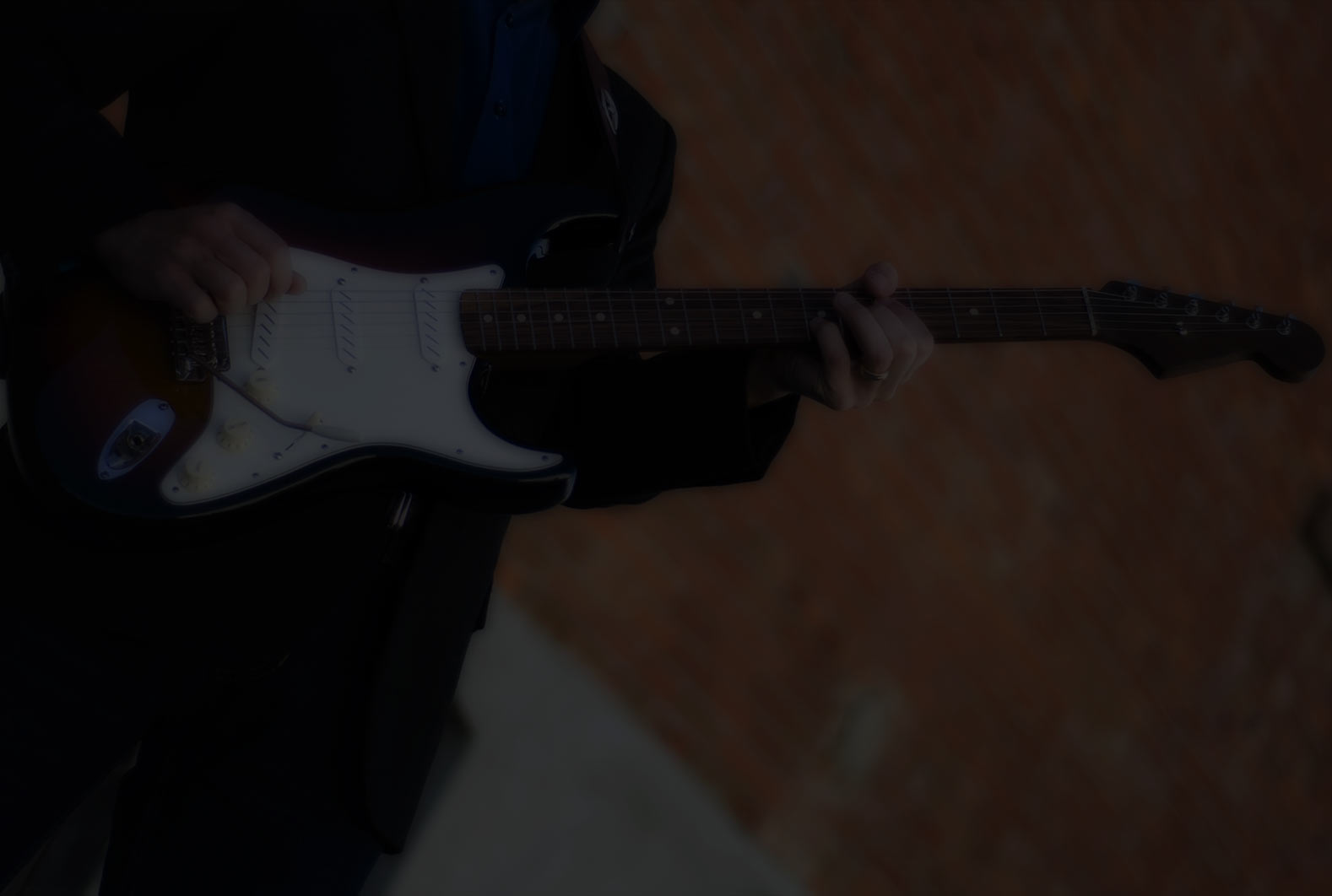Thanks again to Chris @JestMe for introducing us to Neck Diagrams for drawing chord charts. I'm using it often.
The only problem I've come across is I often want to print multiple diagrams (chords) on a sheet of paper of the song I am trying to learn. I put that on the music stand to aid this old, feeble memory. Neck Diagrams allows one to print the diagram one is working on, but only one at a time. Of course there is likely more chords that I need help with than just one. I was saving to jpg, using my graphics program to print; load another jpg, print with different margin, repeat.
Case in point, I'm learning the Eagles "Peaceful, Easy Feeling". I need help remembering F#min11, Esus4 and B7.
I found this cute little program for doing just what I need: POS Multiple Image Utility. And it's free. It has templates built in so you just tell it 2 or 3 or 4 images, how you want them arranged on the page, grab the files and print! I probably could have been ok with just 2 chords with this song, I can remember B7.
I tried posting an image here of the printout but I'm having difficulty with that. It's not perfect but quick and easy.
Ron,
Glad you are making your way with ND and finding ways to incorporate the diagrams into your song sheets... Sounds like you are all set, at least for now.
One tip that might be helpful is to really organize your ND files. The diagrams can accumulate fast, so it will likely be helpful to manage them into various folders right from the start... perhaps scales, chords, arps...
I've used screen shots to paste diagrams into other documents.
Glad that worked out for you, Ron. I also use screen shots to paste into my word processor. Works well too.
FWIW I believe that Ultimate Guitar [Official - Subscriber] song sheets include chord diagrams and midi style backing tracks... Just thought I'd mention that...
Having said that, I should mention that some people may have had difficulties with UG particularly with regard to cancelling their subscription.
If I have only pdf song tabs without chord diagrams, I use the « snipping tool » on my Windows 10 PC.
I cut out each song line (each line of bars) of the pdf and copy it into a word file leaving enough space between the individual lines to insert the chord diagrams later.
I go to the website Onlineguitarbooks https://onlineguitarbooks.com/f-sharp-minor-11-chord/
I enter the desired chord into the search mask and get to the page „10 ways to play a chord“. I cut out the appropriate chord diagram I need and copy it in my word file above the corresponding chord.
I can adjust the position and the size. I do it with all chord diagrams I need. Then I print out the word file and use it on my music stand.
Birgit