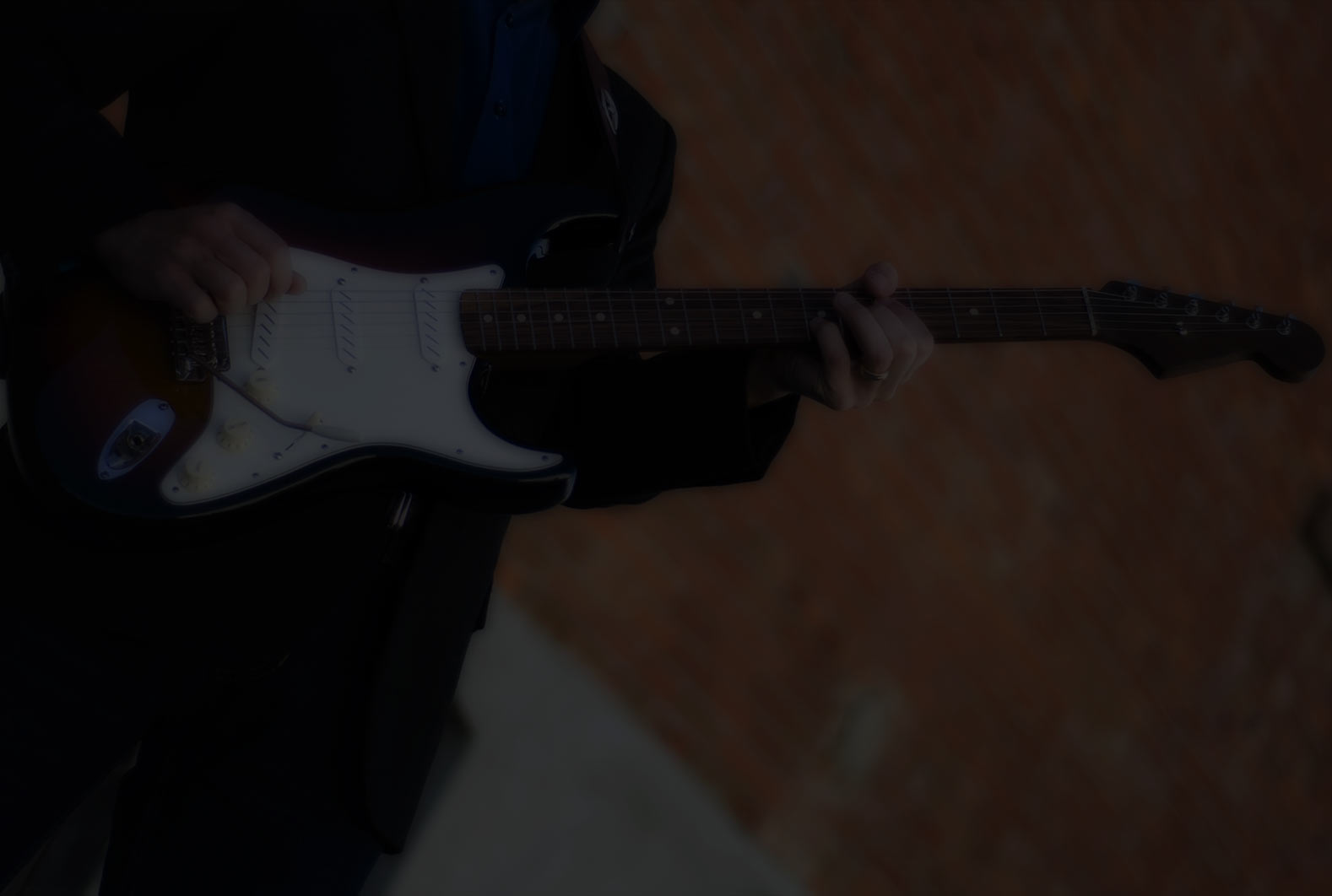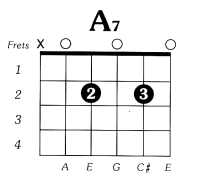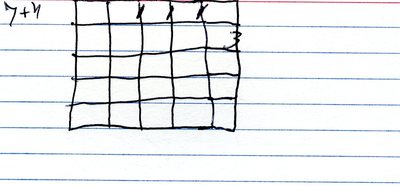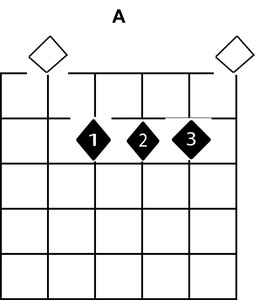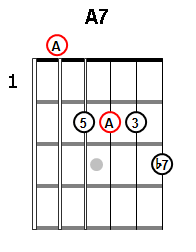Anyone know of any? Anyone using a package?
Here is what I am wanting to do. I want to make a chord chart as a graphic file. Then I'm going to use that graphic in a labeling program. I'm going to print a label for many different chords to go on 3x5 cards for, you guessed it, flash cards.
There are packages out there like the most famous, probably, Neck Diagrams. But that is for designing the entire neck or a large part of it. And Chris introduced us to Guitar Scientist a while back. But agin it is for the entire neck and you can't save just a graphic file.
What I am looking for is a package that will
- just draw the few, or 4 or 5 frets of a chord,
- identify where it is at on the neck, i.e. 5th fret
- number which fingers are fretting which notes
- Save the diagram as a graphic file (jpg or TIFF)
This is the type of graphic I want to generate. I'm not even sure where I grabbed this. This is ideal but I don't need all frets identified numerically. Just one number identifying where it is at, 5 or 7 etc. And, again, it would be ideal but I don't need all notes identified along the bottom.
Here is a 3x5 card I just hand drew for a D7 with what I am trying to achieve. You can clearly see why I need to improve my system lol
Here is what I did a while back using Excel. You Excel users will understand I put borders around every cell and had some tiny graphics to superimpose with fingering. But this was hugely time consuming. Way too time consuming to do it this way.
Ron
Great idea... I knew you were not only a guitar player but a pretty smart guitar player!!! This could even be used for scales, triads, arpeggios...
I do think Neck Diagrams can fill the bill nicely... I'd be happy to give you an example if you'd like.
Another possibility might... [I said MIGHT] be Snipping Tool [or Snip & Sketch] This would allow you to display a chord chart from any source and take partial screen shots of any area of the chart right from the screen... 1 single chord for instance. Paste it into Paint [or whatever] size it as you would like and print it.
If you can get blank printable flash cards [I think you can] then you will be all set.
Let me know what you think and how it goes...
Hope all is going well.
Here is a sample... I got a couple of tips I can show you re Neck Diagrams... I basically has the S/W generate the arpeggios for the frets I wanted and then deleted the 'extra' notes. You can use the 'inspector' to specify how many fret you want displayed... set up labels for Note names or Intervals...
Again let me know what you think . I'll be glad to advise or help.
@jestme Thanks, Chris. I downloaded Neck Diagrams and am giving it a spin. I'm certain I'll be purchasing very shortly. Thanks for the recommendation and offer to help.
Neck Diagrams is good. It's the only software of that kind I've tried that I like.