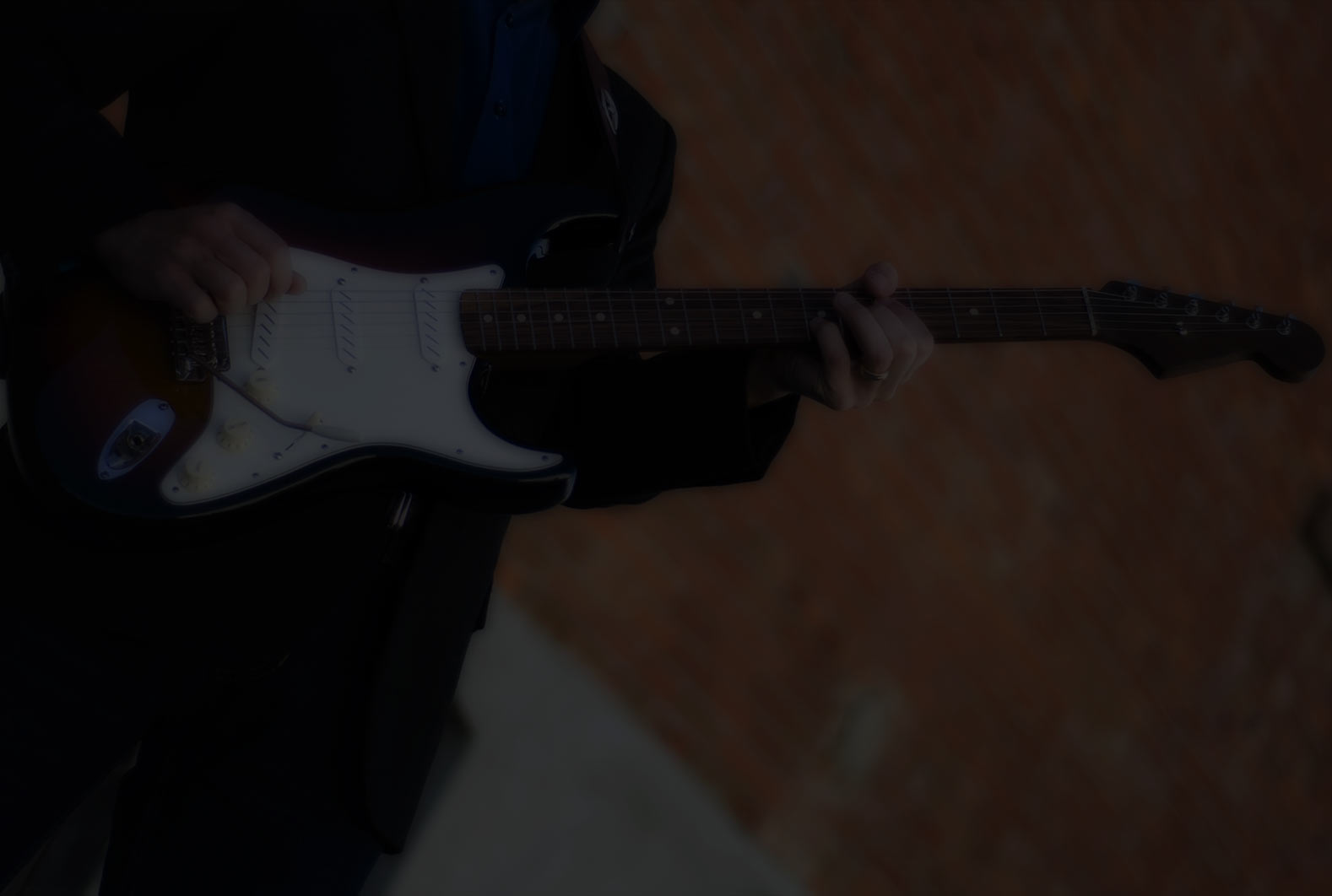A big chunk of my practice routine has been freestyle jamming with a drummer. We use Ableton DAW to build some simple riffs in loops and then jam. The concept is to create and explore with no judgments on the experimentation.
On Jam 3 I left in the separate loop segments at the beginning to show how the rhythmic backing was built.
Yes, Clayton, I took my time to listen.
DDJam 2 : what a musical development over the whole part. So great to listen to. And I really love the parts where you put more pressure on: 09:48 – 10:20, 10:38 –11:36, 14:39 -15:58, 16:08 –16:48, 17:20 - 17:45. Great!
DDJam 3: Just at the beginning I’m fully in the rhythm. What a cool backing track. Big compliment. I can’t sit still!
And then the song beginns: What a heavy sound! After weeks of heavy rainfalls, thunderstorms and hailstorms, a summer without summer, this song is just the right thing to shake me up mentally and physically.
DDJam 3 will definitely be my survival kit for the coming rainy weeks 
Thanks a lot for sharing and giving us audio samples to show us how you work together, you and your drummer.
A Sunday pleasure for me,
Birgit
Amazing how today's technology can make a band out of 2 people. I like the layering and build up. Sounds like a blast! Nicely done...
Mind if I ask, how you recorded it? Just curious... Thanks
Clayton, I can only agree with Chris and I also add another question:
I’m not yet experienced in being able to name all the different effects you are using. Therefore I’ve picked out some sections from DDJam 3 which really go under my skin.
It would be great if you could explain which effects you used (please only 1 or 2 from this selection!) .
4:30 – 4:43, 6:00 -6:10 , 7:16 – 7:30, 10:40 -11:30, 16:06 -16:35
Thanks a lot,
Birgit
That's awesome! Creative work, and it sounds like you are having a ton of fun! Great way to create while practicing, as opposed to only studying. Both have their place.
Great way to create while practicing, as opposed to only studying. Both have their place.
Exactly! I wanted to share both the fun and freedom of this element in the Practice ring. Its hard to put into precise words, but I know most players struggle with the Balance of learning scales, riffs, etc AND putting those lessons into action. This "Freestyle" end of the spectrum develops flow, confidence and familiarity, allowing creation to arise and eliminating the pressure of getting started and getting it precise. Sometimes we just need to Be with our instrument and our music.
Mind if I ask, how you recorded it? Just curious... Thanks
Chris, thanks for the enthusiasm- Your response lets me know this material hit the mark. I will answer the recording details in the follow-up post that also addresses Birgit's @bluesiline questions.
HERE's the basic setup in my drummers practice space: Drums are all mic'd and run into a mixer with a single mixed output then going into a Presonus usb interface that takes guitar and mic inputs and sends a digital signal to the computer where the Ableton DAW creates a track for each input. In addition to the drum mix, we have an input for the guitar amp and an extra microphone for vocals or hand percussion.
Ableton DAW allows for creation and playback of loops so we start with me making up a repeating riff or a simple chord progression. Once recorded we set the recording as a loop that continues. Next I will add another guitar track maybe overdubbing the original track with a slightly different voicing and/or just a few notes that I want to accent. Voicing can be different position on the next, different pickup selection, maybe some added pedal effect or just muting to thicken up the sound. After that I may add in a tract with an accent or triads punctuating the phrases in the previous loops that are playing, and then maybe some bass line work. Oh yeah, and my bass rig is in the space if I really want to lay it down.
Once this set of loops is rolling (building these layers of loop tracks is Quick, no time to get mired down in precision, its all about the moment) then I let the drummer get a feel. Now that the loops are playing and recording into the session, the drum and solo tracks are armed and we are in the jam. We've learned to build and not take anything too seriously, we shrug off the bad notes and mistakes as part of the learning and experimentation. Solo materials just flow from the ether and since the sessions are typically 20-25 minutes from start to finish, then there's time to play, pause and gather for another attack and push a few effects buttons to alter the next section.
The energy can really build and I guarantee you there's some motion in the room when we are riding the wave and punching out some notes. That extra microphone can include shakers, hand drums, tambourine, clave sticks, guiro, hand clapping, singing, shouting, whatever.
There are more sophisticated ways to interface with Ableton for triggering recording tracks and building loops but for the moment this setup has sufficed.
My current setup has been my Ramos Bandido telecaster into a crybaby wah, MXR reverb pedal, TC Corona Chorus, maybe a loop pedal for really quick loop creation that I can add or remove from the solo, into the trusty Fender Mustang III v2 amp. Output is mic or direct line signal to the Presonus.
DDJam 3 which really go under my skin.
It would be great if you could explain which effects you used (please only 1 or 2 from this selection!) .
4:30 – 4:43, 6:00 -6:10 , 7:16 – 7:30, 10:40 -11:30, 16:06 -16:35
Getting under your skin is the plan. Hooks, Hooks, Hooks.
So, the Fender Mustang III allows for amp simulation and multiple effects. For this session I have four preset amps, each with their own effects selected that I can tun on/off or modify as I am playing. It's a fun, loud, and versatile amp that will send your signal out by "Direct Out" line signal or even digital usb straight into the computer. I hear the new version of the Mustang GTX is excellent. It's digital so it's not heavy.
The preset amp simulations are 1. Fender 57 Deluxe clean, 2. Fender 65 Deluxe with gain up and an overdrive, 3. Orange amp with overdrive, and 4. 80's Marshall amp.
Each of these amp simulations has Chorus, Delay and Reverb that I can turn on/off or modify parameters such as speed/depth of chorus, length of delay time (I can tap in the delay time) and classic reverbs. Chorus is usually the Sine Chorus, and Delay is typically a stereo tape delay. Stereo Tape Delay can give a lot of space and depth.
As discussed in the post response to Chris, I also have a Wah pedal and MXR Reverb before the amp. The Wah pedal is my must have if I could only have one effect since I can make the classic wah quacking sound OR set the pedal to low or high and get a bass muffled sound or a high nasal sound. My favorite wah is the Dunlop 535Q that adds boost and a variable sweep profile (narrow or wide) to the wah sound. Now the MXR Reverb is cool- it has classic reverbs: Spring, Plate, Room, AND it has Epic, Mod and Pad. The Epic sounds Gilmor'ish, Mod has a bit of chorus sound, and Pad creates voices that mirror the guitar sound like an octave but they build in intensity - very responsive and adjustable, gives a lot of depth and huge presence. Watch a demo of this product on Youtube- I love it.
The sounds from 4:30 – 4:43, 6:00 -6:10 , 7:16 – 7:30 are the Fender Deluxe and Orange amps with some Stereo Tape Delay and traditional reverb. 10:40 -11:30 is the Chorus shimmering with some reverb. 16:06 -16:35 is the Fender Deluxe with gain and with the wah pedal in a stationary position (mostly down to get the higher nasal sound). The fixed wah position makes the guitar sound compressed (almost like an old land line telephone).
Check out DDJam 2 starting around 8:20 for the MSR Reverb "Pad" sound. You can hear the extra voices tracking, almost ghost like swirls that respond to how hard I am playing. The voices rise and fall with my intensity.
That was awesome. I found myself playing along and working the steel out with the devil so to speak.
@wobbly_bob, that's a beautiful compliment. Thanks, Brother.
Thank you so much, Clayton, for your detailed explanations!
I will take my time to study it carefully. This will definitely help me for the future to get a better understanding of the different effects.
Thanks a lot,
Birgit
@Bluesiline, I hope it helps inspire players to make some noise and play without hesitation. Just get comfortable moving with the rhythm of whatever you are playing and "play" with your guitar.
And play with the effects:. Listen to what they add to the tapestry and try to exploit that character. I've become a delay and reverb junkie for all the layers that rise up from those effects. Find your sound for that moment of practice and then get lost in the music you are making.
Sometimes, you should just Make some Noise and see how comfortable you can be. Have Fun!
Wow Clayton, that's sounds great, and how nice to hear how much fun you have in it!
Thanks for sharing, and i would say we want more! 
@Blues lover, thanks!.
We do this kind of practice for about 90 minutes every Wednesday.
Given the enthusiasm and interest I'll be sure to post more selections.
I modified DD Jams 2 & 3 to make rhythm guitar tracks. I also modified the first warm-up Jam (1) from that session to be a rhythm track. I titled this: DD Jam Game Show Funk - this Jam was a simple funky wah backing that we played over to get the evening started.
These Rhythm files have been added to the DD Jam folder in my Box.com account.
I panned these tracks left and right in the mix so a player could focus on one part or another, adjust your output balance left/right, or just remove one side of a headphone.
Also, I added the metronome click to some files (that click really helps build internal timing). AND I added a file of Jam 3 at a slightly slower bpm.
All of these files were kept long so players can practice practice and practice
IF you listen to and/or play with these, PLEASE share your thoughts on whether these "rhythm guitar tracks" give you any insights, inspiration or other reflections on music.