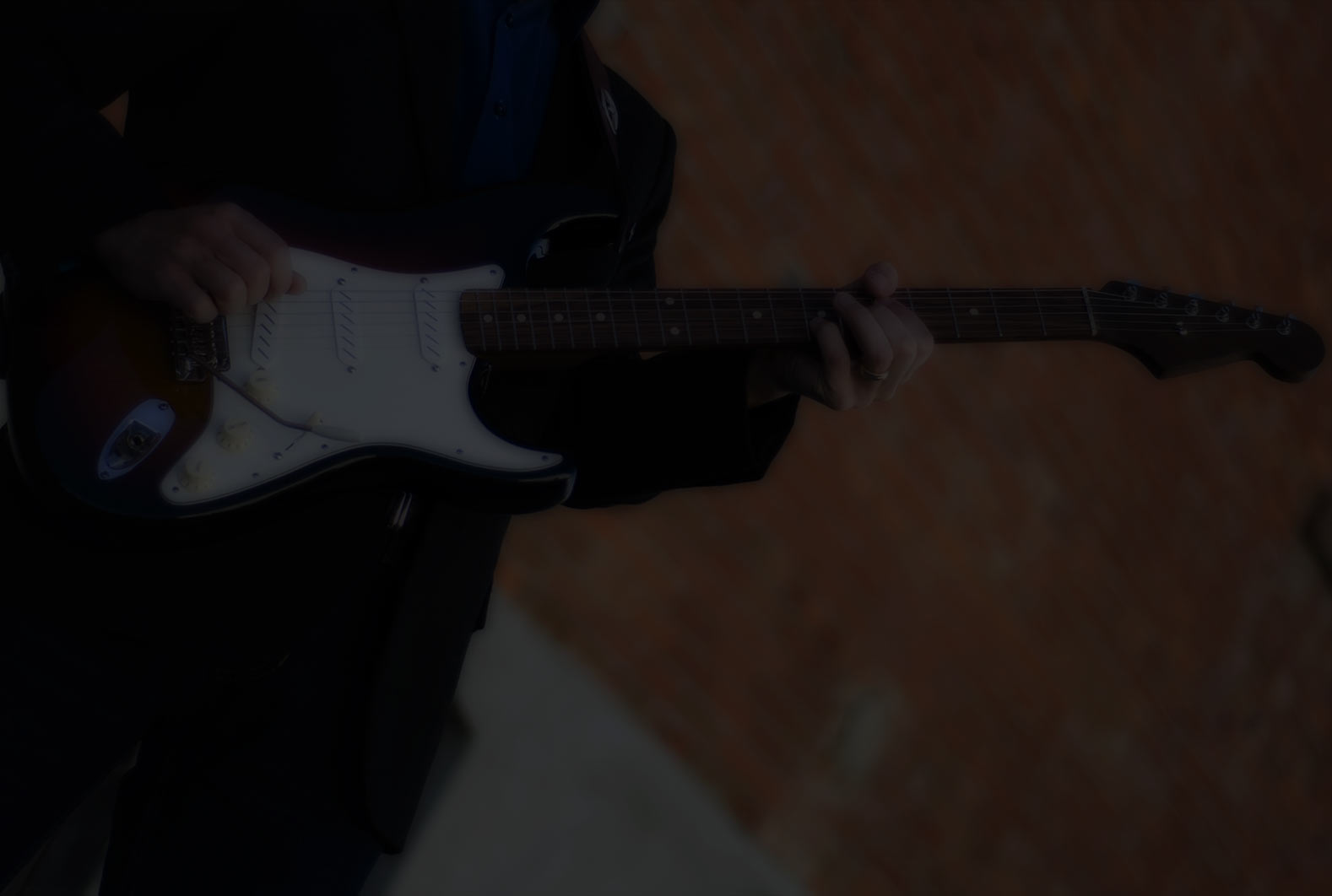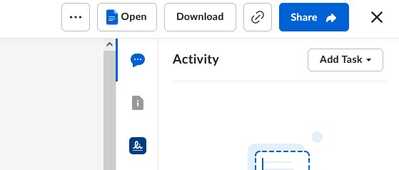This month's track is now available for MGA Jammers.
It's a slow minor blues in G Minor. The tempo is 60 BPM.
How this works:
Everyone involved please give your email address to add to the group. To do so, send your address to mgajammers@gmail.com and Craig will add it to the group.
Then, we just write all messages to MGAJammers@googlegroups.com to keep everyone in the loop. It works a treat!!
For all file transfers Craig uses a box account that we can all access. He will send you the details when you join the above group.
In the box account we upload solos videos and pictures.(or if some people aren't comfortable with video of themselves then perhaps just some pictures of their local area to keep the video interesting whilst their solo is playing) .
For the recording of solos - everyone set their DAW to the right BPM and we mark the BT into "slots". Then have players choose a slot Hit the record button from the beginning and wait til the allotted time slot appears and then go for it.
Then export the solo ONLY no BT. If they do it correctly its easy to just drop the solo into my DAW and it should be in exactly the right position.
Recording Instructions
- REALLY IMPORTANT - Set your BPM in your DAW before importing the BT
- Download the booking sheet place your name in a vacant slot.
Save it and upload the newer version to the box account. - Backing track is in the folder "Download Only Backing Track "
- Download the BT and import into your DAW.
- Hit the record button from the beginning and wait til your allotted time slot appears and then go for it. This makes it easy to slot your take into the appropriate spot.
- When you’re done, mute the backing track and export your solo track only and upload back to Box folder "upload your solo here" with any effects already applied adding your name AND THE Bar location to the filename. Just bear in mind to record from the very beginning of the track even if your solo doesnt start until the middle as this will make it super easy to blend into the final mix.
- A few things to remember: Export your solo only. NOT THE BACKING TRACK as a WAV file on PC or as an AIFF if you are on a MAC. There IS significant degradation in the mp3 file format.
- Keep your solo to 2 loops of the progression of the backing track so that everyone can get a turn.
Furthermore, players have the option of installing "Box tools" on their computer which allows them to simply double click on the booking sheet and it will open for editing on their computer using a local word editor. Selecting save puts it directly into the box location.
When you first double click the booking sheet file if you look in the right hand top corner you will see an "open" option. (See attached pic).
Select open and it will offer the option of downloading the box tools installer (very small file).
Follow the process and you are now capable of editing files without having to download them!!
Most important = HAVE FUN!
Here is a preview of the track we will be working with.