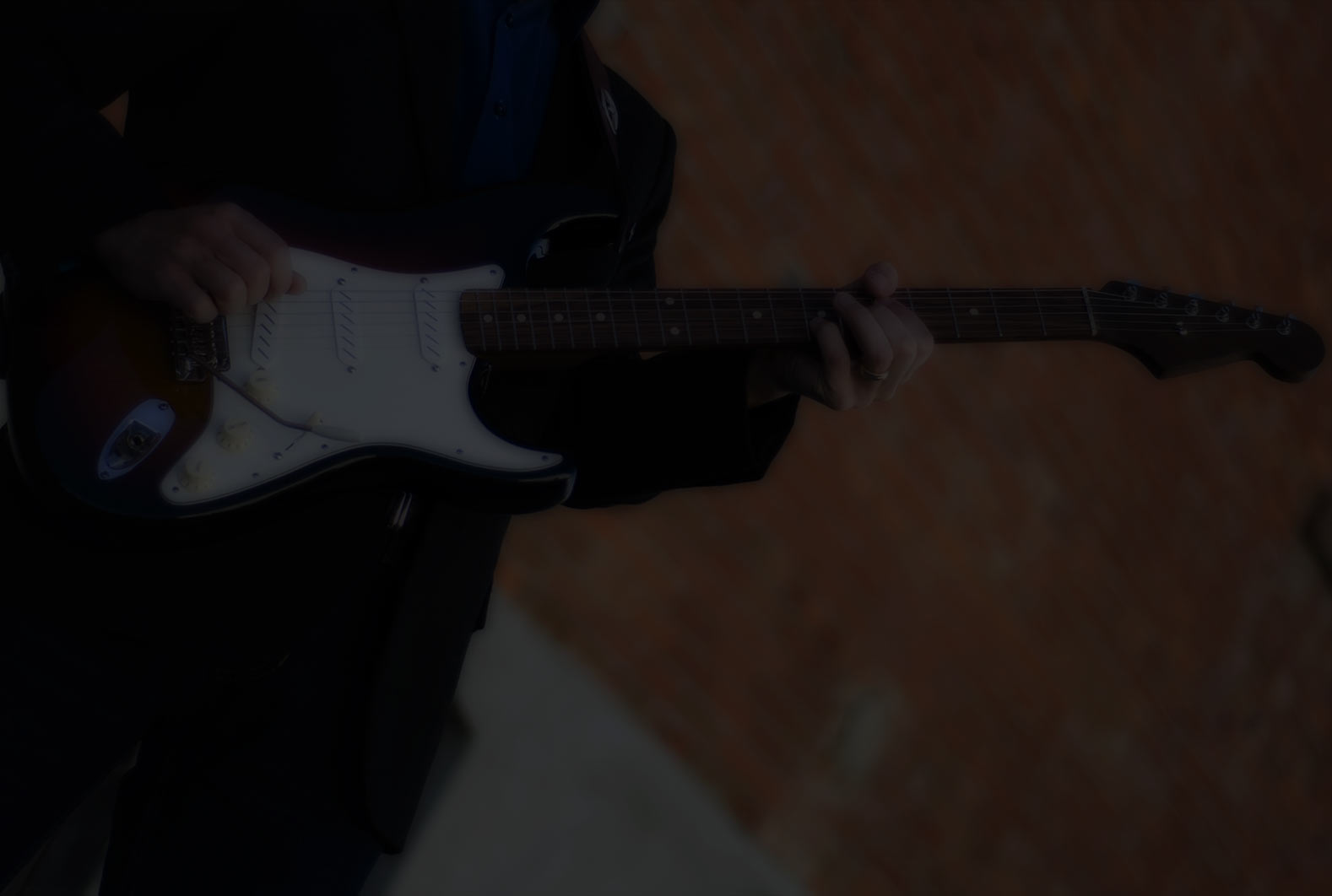Notifications
Clear all
Topic starter
In the video player (any video that is not Sounsdlice), you can use AB looping for any section of the video. However, it's a bit cumbersome to get the start and end points right when dragging those handles. BUT, there is a better way!
You can select the desired area of continuous playback with keyboard shortcuts. Just wait until the video playback reaches the point when you want the loop to start and press the 'i' key.
When the video reaches the point you want the loop to stop and return to start, press the 'o' key.
Great, ay?
Posted : December 13, 2017 13:31
wobbly_bob reacted
As they say down under its a real ripper!! 
Posted : December 13, 2017 15:08
robert reacted
Robert - Nice tip! Thanks
Craig - It was low 20s Fahrenheit today... maybe lower. I think that translates to about -6 or -7 Celsius!
Posted : December 13, 2017 21:00