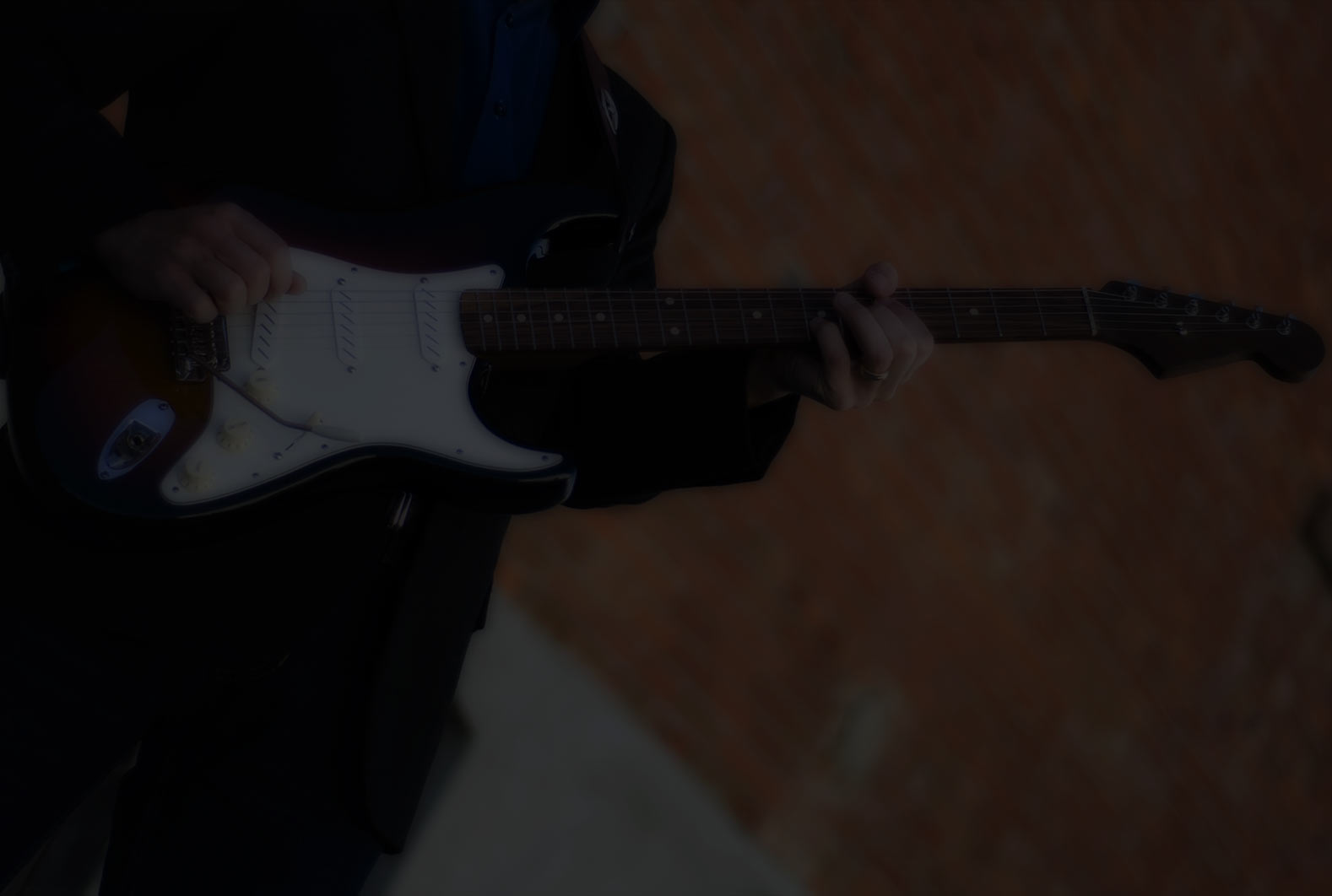Two Good Methods- lets consider the benefits and drawbacks.
- Quick n Simple, meaning one or two mics capturing a life practice or performance.
- Multi-Trak with overdubs: The Digital Audio Workstation such as GB, Logic, Ableton, Protools, etc.
Live recording just makes you do it, get past perfection and play in the moment, capturing the good, the bad, and some interesting ideas, especially if you're playing with another musician. Compared to Multi-Trak, there's so much less set up and I feel free to not try to play to perfection. I may have a few takes, but it is inherent that the product will not be polished or measured as such.
Multi-Trak allows for thoughtful arrangement, multiple takes, reflection on what you've done and where you want to go with the music. The sky and your imagination is the limit to your expression and exploration into complex concepts of each instrument track and the big picture. All that does not even include mastering.
I like both methods and get a lot from them. Your thoughts?
I'm in the "quick and simple" camp. I initially started by running my Mustang iii amp straight into my computer via USB, used Audacity as my recording/editor software and Fender Fuse interface to control my amp settings and Audacity from my desk. Everything including my guitar at my fingertips. No need to get up and down to make adjustments as required.
I recently switched to micing my amp with a Shure SM57 into my computer through a Focusfite Scarlet Solo USB interface that connects to my computer. The rest remains the same. It takes a few minutes to get the mic placement just right but the trade off in tone is worth it.
Sometimes when I'm feeling energetic, I'll use my iPad to record a video. When I'm happy with the result, I'll save both MP3 from Audacity, download the video from my iPad to my computer, save them both to my desktop, import both files into Windows Movie Maker, sync them and save.
I like to find my tone first, first before I record, which doesn't take long. Its different every time depending on the jam track and what I'm actually hearing on any given day. I don't do any editing with the sound after I get what I think sounds good.
It sounds like a lot but the setup is pretty quick. The part that's time consuming is getting it right after I hit the recording button.....haha.
Anyway, that's my setup.....no muss, no fuss.
I tend to also follow the quick and simple route to record things. Mostly I record he jam sessions that we have and I use a Zoom Q8 recorder for that(it'll reord video and audio or just audio), mostly I just record the audio as setting it up to do video means putting it somewhere where everyone is in shot, then pressing the record button and getting back to whereever I'm playing. Then just upload the .wav files into Audacity or Reaper and editing as required.
I've also got a Focusrite Scarlett i8i8 that I can plug into and reord direct into Reaper, but the problem I have with recording myself like that is having to start and stop the DAW - I 'm sure I should be able to find some kind of footswitch that would let me operate it without touching mouse or keyboard but I haven't discovered one so far.
I like those methods both of you mentioned. Ivan, you seem to be able to take the multi-track foundation into quick record and go "live" quick n easy. I reaaly like that discipline as well as the iPad video recording add-on. Al, I really like the Zoom recorder for getting it all just roll the tape and go.
This thread has so many aspects from technical to practical, and to how these methods affect your practice or performance, as well as your own review of the playing. So, here is one aspect my inquiry:
- I use and respond to these methods differently-
I go to multi-track, micing amp recording when its a project that I'm going to explore ways to arrange and perform. Typically, Once I set a foundation of rhythm elements, I set a guitar track for record and overdub loop that allows me many many successive takes to work out the lumps and try different sounds and notes. In this sense, the infinite loop of takes lets me lose the start record/red light pressure and drift into serious wood shedding practice amidst a project. Still, in the back of my mind the goal is more often a polished cleaner performance for the track I am going to keep. This makes DAW multi-track a time investment with great payoffs, but it is less helpful with making me a better live player. Sometimes I begin the process with the mindset that this is just a try and let it fly experimental track and resist the urge to make a more refined product.
Quick n Easy lets me shed the obligations to use all those fit and finish tools available, letting me dig in and share without pressure of a "fine product." And, as Al uses his Zoom, it is great to use quick n easy for group jams, capturing ideas and letting the red eye of the recorder fade into the background. My funky drummer set up room mics in our practice space to record the entirety of our practices. And my old bandmates would record all of our jam sessions to capture ideas and listen back to what worked and what needs work.
SO- does your recording method affect your performance or practice focus and results?
Good discussions going on here. I hate to slow it down with a simple question but... perhaps others may also benefit from my question.
Ivan - I see you are using a Focusrite and also use your Mustang via your computer. I am wondering if you are able to switch back and forth easily between those options to use either of these options at a given time.
Thanks
Good discussions going on here. I hate to slow it down with a simple question but... perhaps others may also benefit from my question.
Ivan - I see you are using a Focusrite and also use your Mustang via your computer. I am wondering if you are able to switch back and forth easily between those options to use either of these options at a given time.
Thanks
Hi Chris.
You just right click the volume speaker in the bottom right hand corner. Click on recording devices and enable or disable which ever device you want to use or not use. I use Audacity, so when I open it up it recognizes the change. That's the way I do it. Hope this makes sense.
SO- does your recording method affect your performance or practice focus and results?
Clayton,
I think that it does. I think setting down tracks and recording onto a looped backing allows you to concentrate and refine your ideas and you can go back and repeat things over and over. The instant method works great when you're trying to capture an idea quickly, or where it's something that's only going to happen once - like a jam session and I think the instant method is probably better as a means of practice for live performance. Though I suppose you could record something using the quick method then use it as a basis or part of a mix to work on later.
For me I think the big difference is tin he hassle of setting things up if I'm recording into the Zoom I can use it straightaway, whereas using the Daw takes a fair bit of setting up - and like I said I'm still looking for that pedal control for the computer.
But almost always the best ideas come along when you're not recording yourself at all - and most of those then seem to vanish as soon as I get anywhere near a recorder. 🙂
Sure does.
Short answer.......you can both hear and see what you're doing wrong and doing right. Instant feedback that tells you what needs to go on the development track. And it's the perfect reference for future comparisons.
nice licks!
Clayton
You have heard my recording of Robert’s Blues in A (easy) and I think my guitar sounds very artificial and almost tinny in comparison, for example, to Sandie’s recordings.
I’m new to recording (since August 2020) and I make my first steps. I read and try out a lot. I’m micing (Behringer B5) my amp (HIWATT G40 12R) through a Scarlett Focusrite Solo into my computer (Windows) where I use Audacity as recording and editing software. My guitar: Dean E-guitar Tonic S.
I hear my backing track via headphone in Audacity during recording. After recording I only normalize my guitar sound and then I mix backing and guitar track together.
Several trials with compressor or EQ have not been very successful. My guitar recording sounded even more artificial.
I realize that the recorded guitar sound depends on so many factors. But do you think I have a chance to improve my sound only a little bit?
Thanks Birgit
Birgit,
I hope you don't mind me jumping in with a question but...I am wondering, if there is a reason you are not plugging your guitar directly into the Focusrite? I think you should be able to do that and record directly to your DAW [Audacity].
That may eliminate so potential issues.... what kind of mic to use, where to place the mic in relation to the speaker etc...
Chris, I’m always happy about any kind of feedback! That’s so good here at MGA.
I use this configuration because I want to hear the analogue sound of my amp and not a digital filter I could apply in a DAW. In audacity I have only a choice of different effects (EQ, compressor, low or high pass filter etc.) to edit my guitar track but there is no amp simulation.
Therefore I had to use an appropriate DAW and not Audacity.
I one of your posts you said that you are using Reaper. I watched a short introduction video and you mentioned the user guide on the Reaper website. I think it could be an option for me.
Thanks Birgit
Birgit,
As guitarists, we are always trying to improve our tone and sound. I understand where you are coming from. I do think your recording sounded great, both the backing track and your guitar. Your guitar sat in the mix well too, in my opinion.
I initially was an Audacity user, you can't beat the price. I think it does a great job. I have not looked at it in several years, but at the time I was using it, it was lacking in some features I wanted. I do think it recorded well though and has likely added features over the years.
I do like Reaper and the fact that there are many resources to learn how to use it, as well as an active user community. There is a $60 US cost to purchase it, but that is very reasonable considering many of the alternatives. It has more features than I will ever likely use.
I must admit that I have not experimented with using a mic and amp to record. However, I do hear that mic quality, type and placement are very important.
I had a Line6 UX1 interface that included Pod Farm software. Pod Farm provided many options as far as amp and effects selection. This was all controlled within Windows.
Compressor and EQ are pretty subtle and somewhat difficult to set up. Compression can add sustain but can also reduce volume dynamics.
It sometimes may seem overwhelming but I think you are doing great in terms of learning to play and recording.
I think your sound is fine. There are so many aspects of recording, and it does take some time to learn how to do it well.
I suggest trying an overdrive pedal set at whatever gain level you prefer. It can add some fatness. Also, play with the tone knob on the pedal and your guitar too.
Mic placement will also affect the tone a lot. You could try putting more towards the "surround" for a more dark sound. See this video